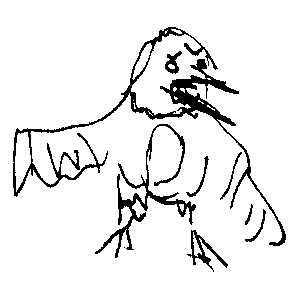Setup spodcast on synology NAS
Spodcast is a python tool to download podcasts from spotify and create a rss feed automatically
prerequisite steps on synology NAS
install packages:
- Python 3.9 (beta)
- Web Station
- PHP 7.4
enable home-folder-service for the user
create a "podcasts" folder in the web root:
var/services/web/podcastsactivate telnet/ssh-service first & connect with powershell
ssh user@ip -p 22install pip
Install pip
sudo python3 -m ensurepip
Update pip
sudo python3 -m pip install --upgrade pip
Check pip version
python3 -m pip -V
Install a package
sudo python3 -m pip install spodcastsetup & run spodcast
first create a free spotify account and a spotify.rc2 somewhere (this file should be deleted later)
second install spodcast
sudo pip install spodcastthen setup spocast user & root path
python3 -m spodcast -c /var/services/web/podcasts/spodcast.json --root-path /var/services/web/ -p -l /var/services/homes/username/spotify.rcrun this once to find out full url/name of the podcast
python3 -m spodcast -c /var/services/web/podcasts/spodcast.json --max-episodes 2 https://open.spotify.com/show/asdfxyzchange feedgenerator.py from
#$base_url = strtok($PROTOCOL . $_SERVER['HTTP_HOST'] . $_SERVER['REQUEST_URI'], '?');
#feed_logo = "$base_url/''' + RSS_FEED_SHOW_IMAGE + r'''";to hardcoded urls (because I didn't figure out quickly how to configure the webserver on my NAS to properly work with the hidden .index files) 3
$base_url = "http://url/podcasts/podcast_name/";
$feed_logo = "http://url/podcasts/podcast_name/image.jpg";setup cronjob for regular update of the feed: add above command as "user-defined script"4